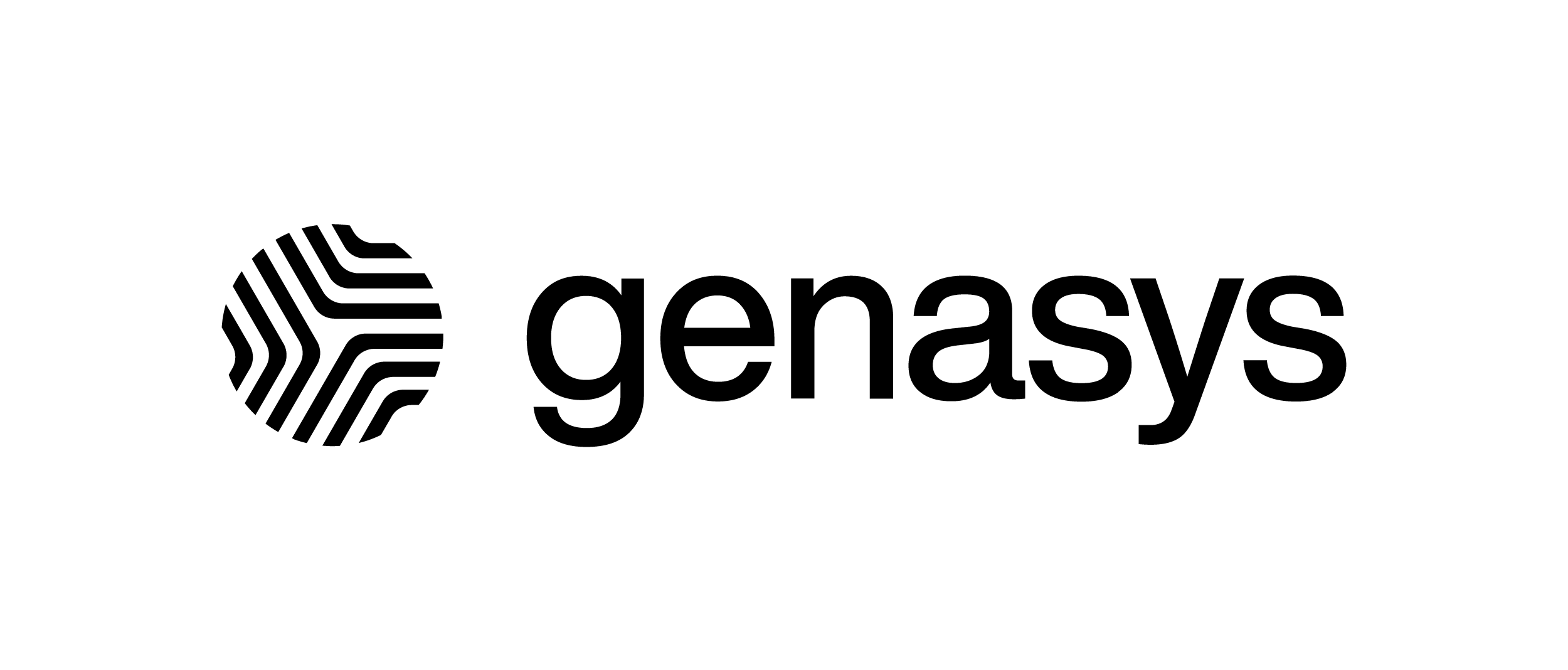Use Zone Map Service (ZMS) in QGIS
The Zone Map Service (ZMS) provides real-time access to the latest zone configurations and status (learn more).
To connect to ZMS in QGIS, first you have to create your connection. In the data “Browser” find the ‘WFS/OGC API – Feature’ data type and select ‘New Connection.’

Next, name your connection and enter the fully qualified URL, including the API key generated from your account at https://zms.zonehaven.com/.

Finally, you should see your Connection Name, select the name and see the evacuation_zone_status feature. Drag this into the map and see the live zones.