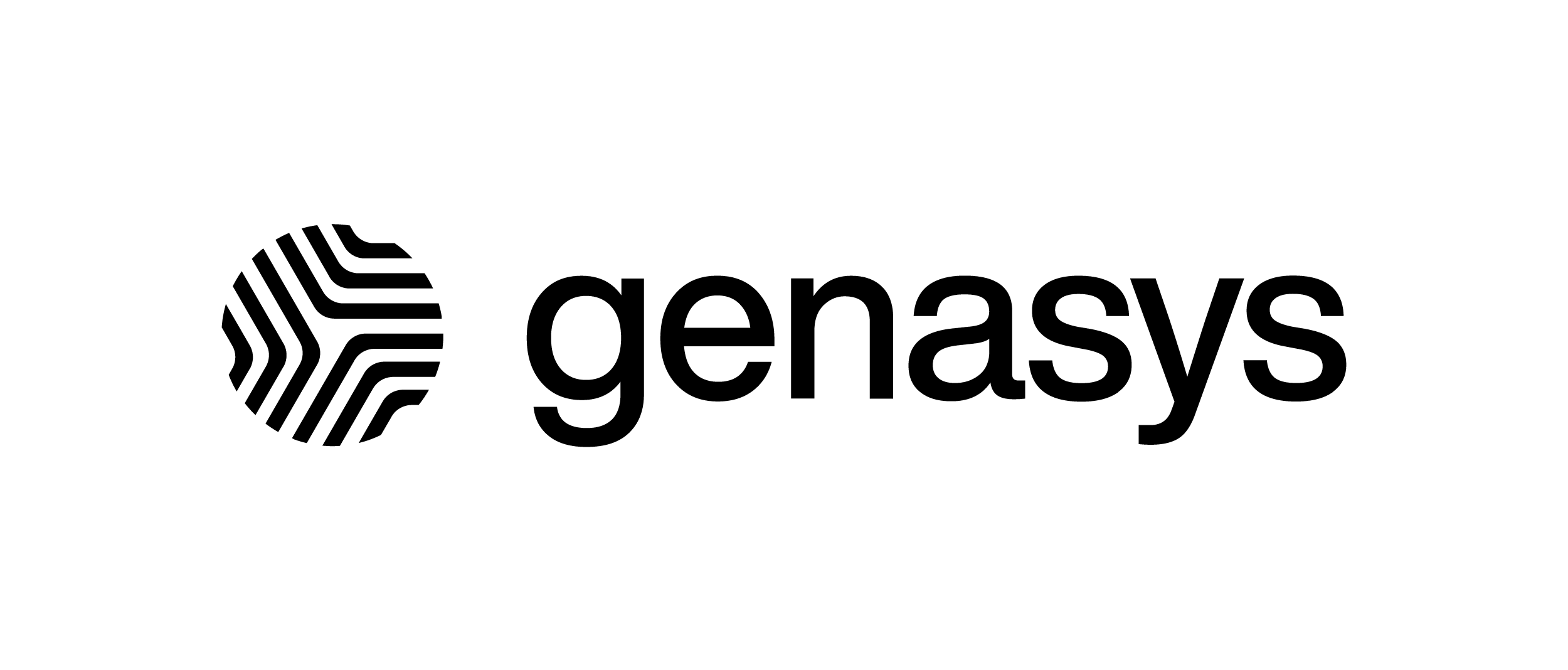Skip to main content
Set Notification Sound in App – Genasys EVERTEL
Users can select a different sound for Room and Direct Messages or urgent notifications.
Notification sounds are device specific.
Go to App Settings:
On Web, they are in the upper right from the down arrow between user name and photo.
On Mobile, they are from Settings at the very bottom of the pane.
Select “Notifications”.
Select the toggle or sound for each of your preferences.