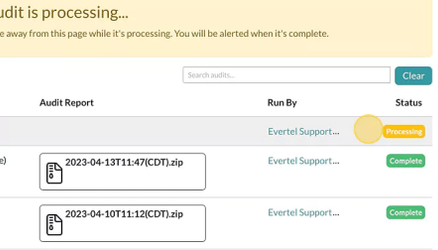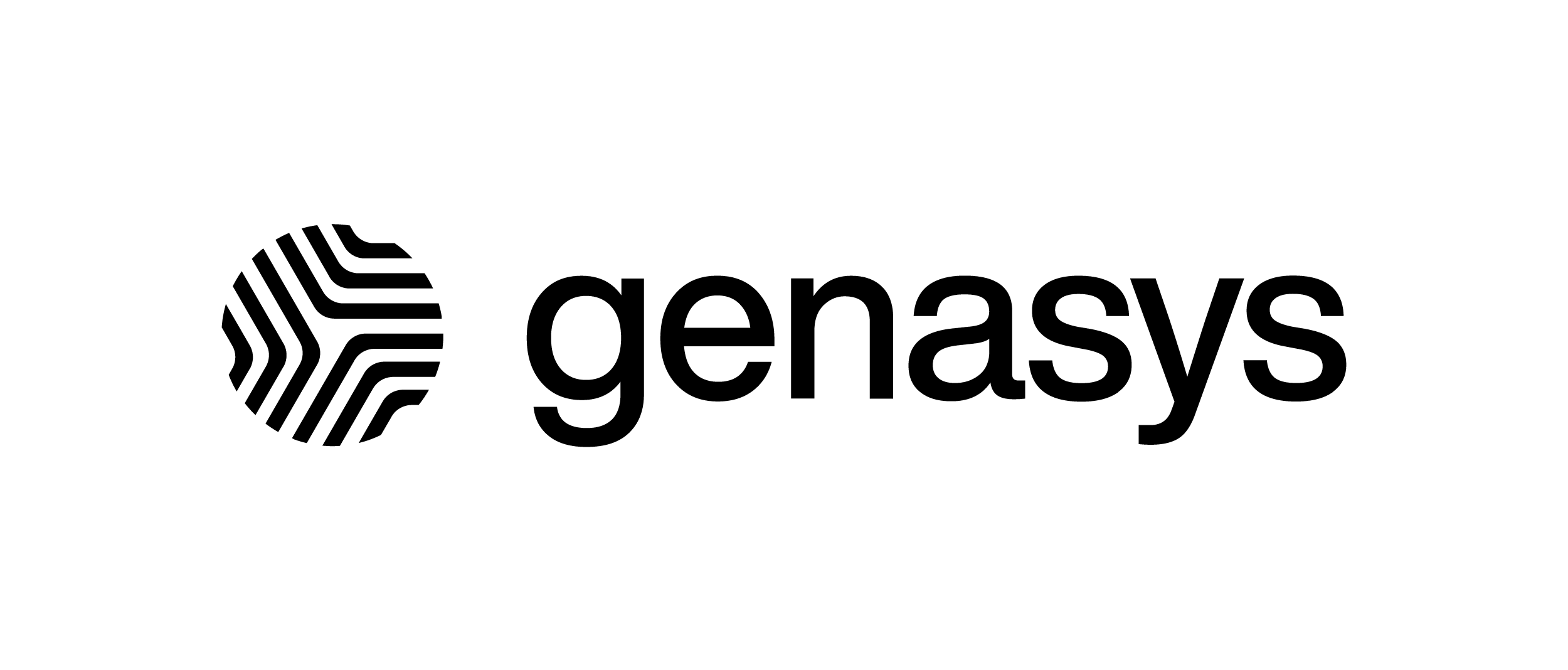Run an Audit – Genasys EVERTEL
The permission to run an audit is exclusive to the Executive role.
There is an instructional sheet located to the right of the audit criteria screen for reference.
- Go to the settings icon (looks like a gear) in the upper left on Web
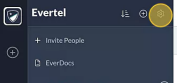
- Select “Audits”. Previously run audits are listed here
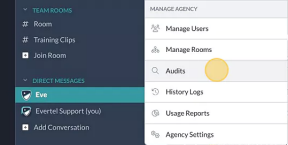
- Select “Run a New Audit”
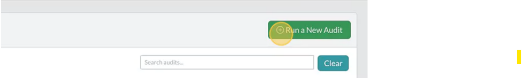
- Enter dates and time for audit. Do not make the timeframe too small
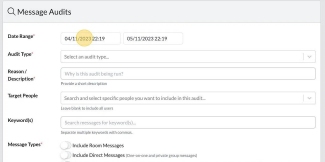
- Select “Audit Type”
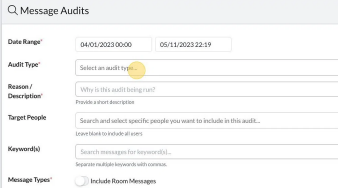
- Enter Reason/Description. This is a great space to add the requestor
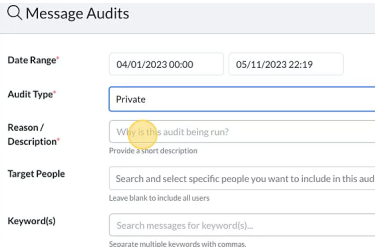
- Target People – Select user name if searching for something from a specific person
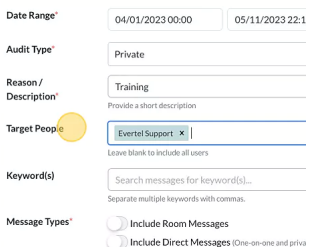
- Keyword – Enter specific word/s for which you are searching
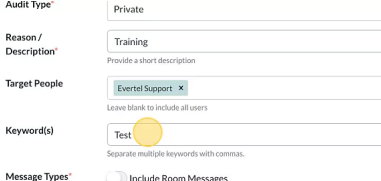
- Message Types – Toggle to Include “Room Messages”, select Room
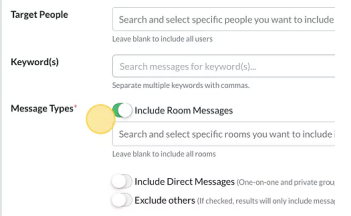
Toggle to “Include Direct Messages”
Toggle to “Exclude Others”. If selected, this will only return results for selected Target People, not others in the conversation
- Password Protect – if you would like to protect this audit, enter a password here. Audit will require that PW to be viewed
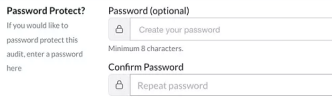
- Select “Preview Audit” and an audit summary is displayed
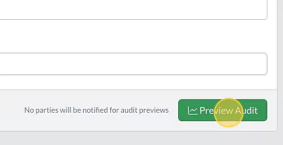
- Select “Run Audit”
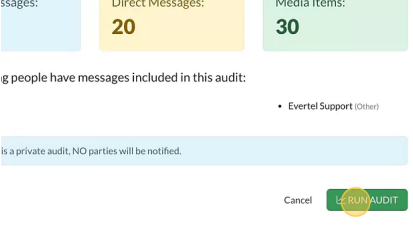
- Audit will be available in the Audit Directory, which is the page viewed when selecting “Audits”