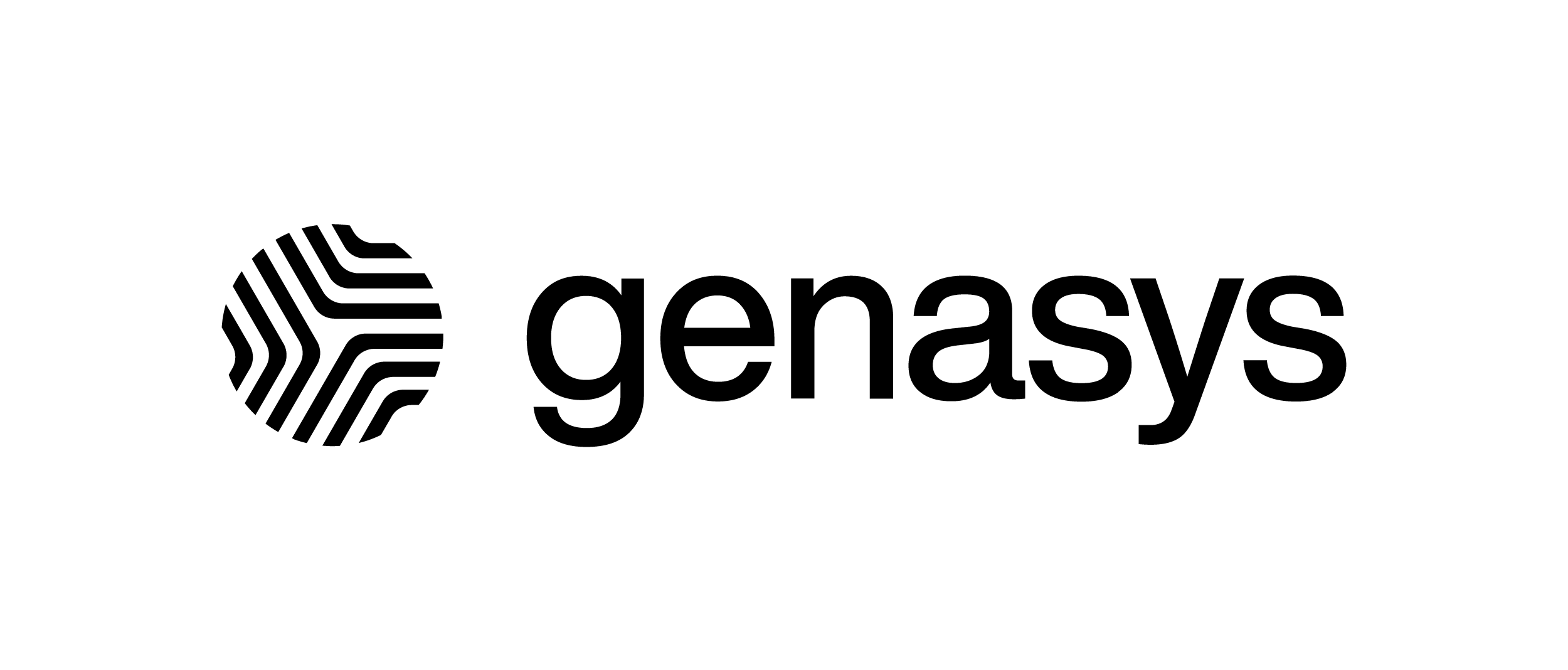Export Room to PDF
As record-keeping regulations tighten, especially with growing demands from district attorneys for complete digital
evidence in investigations, we’re introducing a powerful new feature designed to meet these standards.
Executives and Room Managers can now export complete Room histories as detailed PDF reports that mimic the look and feel of the Evertel chat, including all messages and media. This release also brings enhancements to the audit process, offering an improved workflow and more detailed reporting. In essence, room exports are an audit type focused on a single room, and are run directly from a room’s files tab.
- Go to a Room’s settings, found in the dock on the right of the screen. From there, select Export Room. This will take you to the new Room
Exports section, which can also be accessed directly through the Files tab. - Choose a date range for the export. Selecting a date or time in the future will run the export up until the current time.
- Click New Room Export.
- Once complete, download your PDF + media and tables ZIP.
- View audit records in the Audit Log. Exports and Downloads will also be recorded in the History Log alongside other audit types with a description.
- Users will be notified that they were included in a room export audit via Eve.
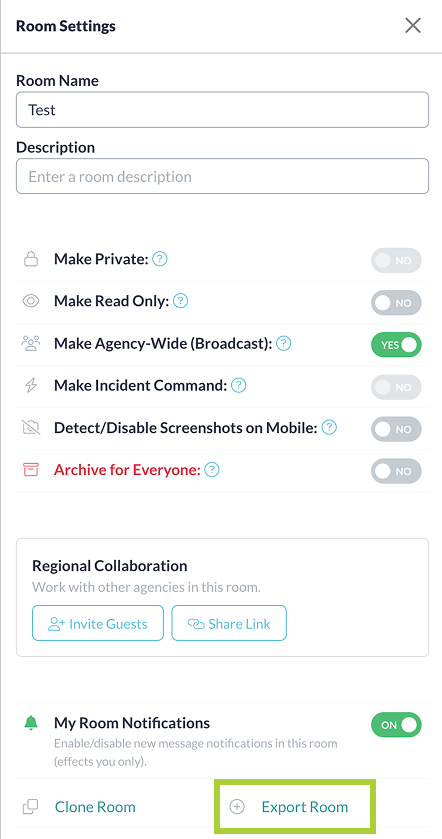
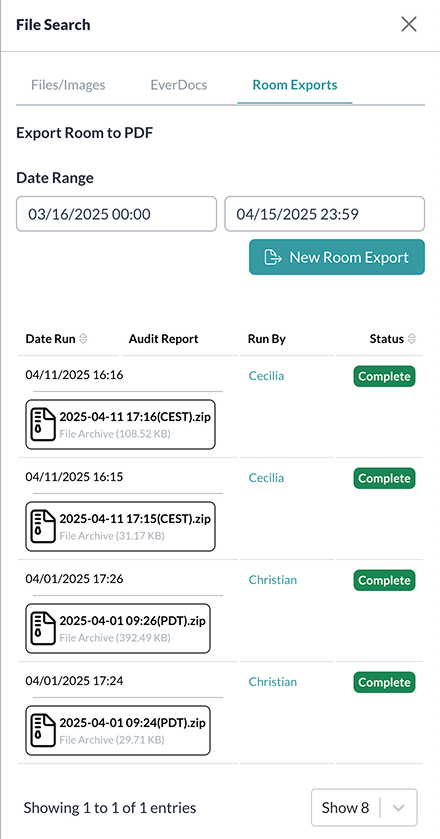
What’s Included
- Full message history with timestamps and sender names
- Media files (images, audio, video, and files) included in their own folder
- Metadata: Room settings, participants, and export details are included in a summary section. Times are displayed in local time in a format that
meets CJIS standards - Replies appear under their parent message in the PDF export
- Reactions are shown beneath messages, with more information reported in the audit tables
- Audit table for every export, including media, messages, reactions, audit settings, users, and Rooms
- A footer containing the ID of the user who initially ran the export for traceability
This feature allows room managers to be able to run audits in a clear and controlled way, reducing the administrative burden on the Executive role. As they have access to export and download this information, retracted messages are not shown in the PDF or the audit tables.