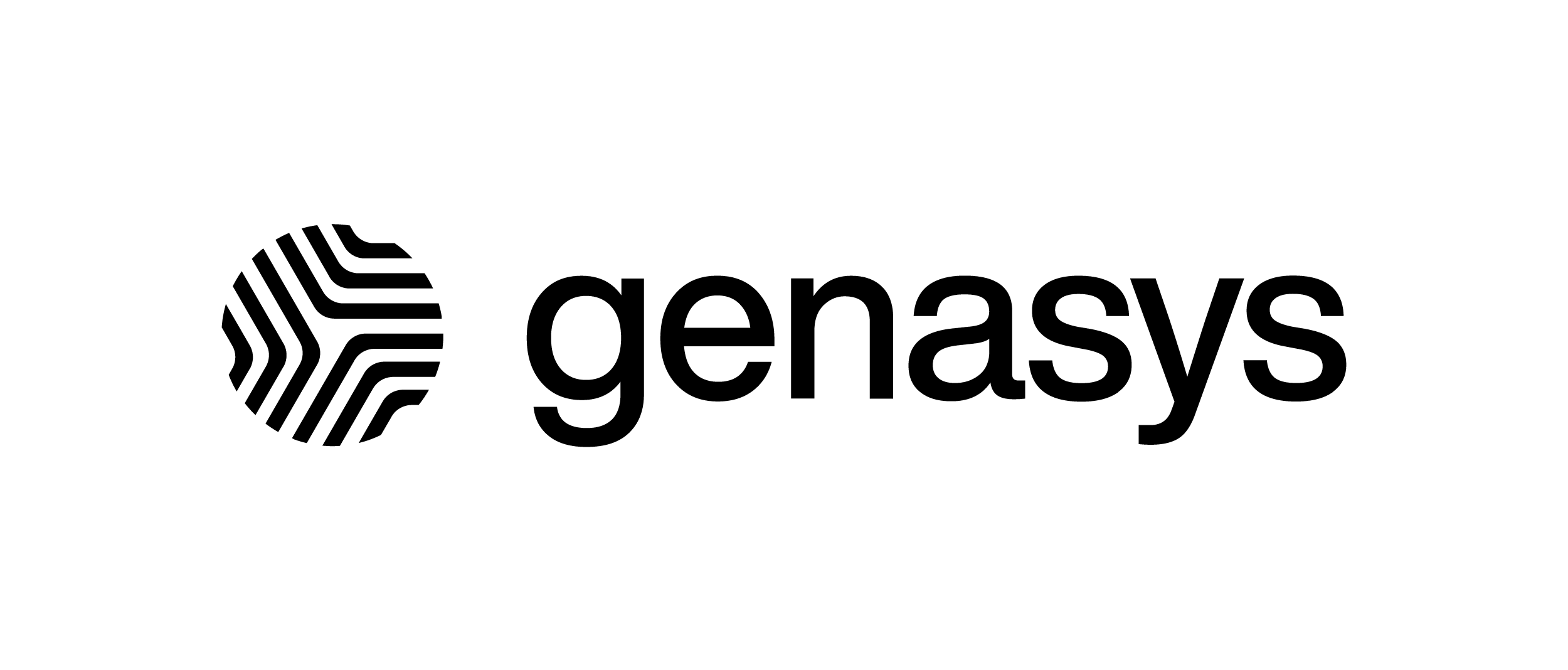Reset Password – Genasys EVERTEL
On Web, select “My Profile” from the dropdown arrow in the upper right.
On Mobile, select “Reset Password” form under Settings at the bottom of the pane.
*Single Sign on users are not permitted to change their passwords.
On the Evertel login screen, select “Forgot Password”.
A password reset email will be sent to the email associated with the account.
Select “Reset Password” from that email. Enter new password.
Proceed to the login screen and login with your new password.
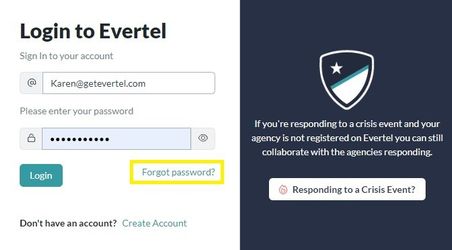
Contact Support for assistance if needed.