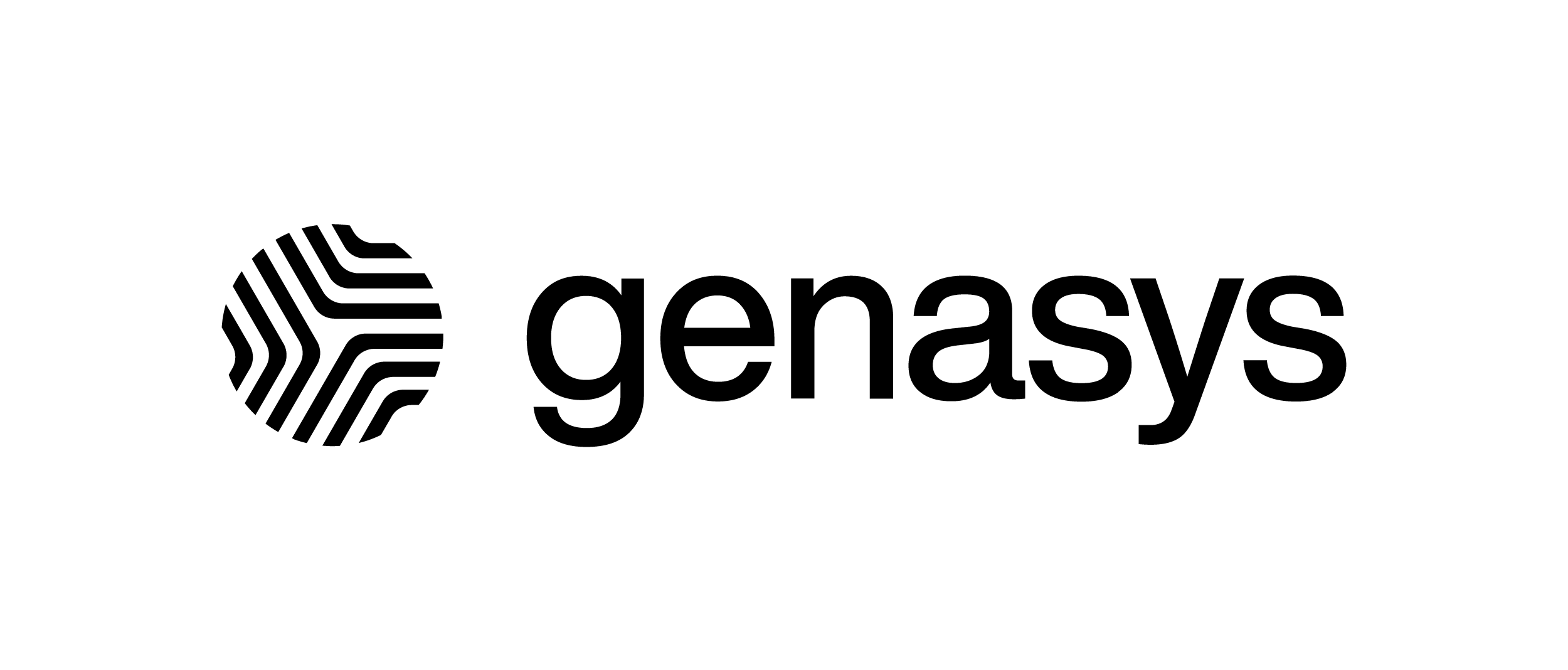Invites – Genasys EVERTEL
Invite Agency Employees into your agency in Evertel:
Users with the Executive or Management role can send invites to join.
Invitees will receive an email or text with a link and must click the link to be granted access.
Select “+” in top left header. Select “Invite People” to open invite options.

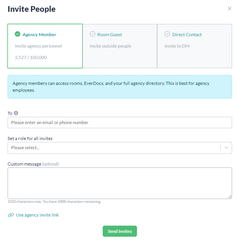
Agency Member
These are your agency’s employees. Invite link expires in 7 days. Resend expired invites under “Eve”.
- Enter the email or cell number of the employee being invited. Press ENTER.
Multiple users can be entered, but all users will be assigned the same role selected in the next field.
- Select their role.
- Enter Custom Message (optional).
- Select “Send Invites”.
Repeat if inviting users with a different role.
Select “Use agency invite link” to do a mass invite.
Copy the URL and distribute (usually via email). This is a multi-use link that grants users the Employee role.
Revoke the link when everyone is onboarded.
Room Guest
Executive role and Room Managers can invite Guests to a room. Invite link expires in 7 days. Resend expired invites under “Eve”.
Guests are only in the rooms you invite them to; they can post in the room and DM other room members. Once a Guest in the agency, they are available to be added to other rooms under “Add/Edit People” in the Room Directory.
On Mobile, select “Invite People”.
On Web, use the “+” in the upper left to select “Invite People” and open the invite options.
- From inside the room, select the Members Directory in the right side dock.
- Select “Add People”
- If the invitee is already an agency Guest, select from the dropdown list, select “Add”/”Add as a Member”.
- If the invitee is a user in another agency, select “Invite Guests”, “Find people in other agencies”, Search agency, select user, Add Custom Message (optional), select “Send Invites”.
Direct Contact (invite to DM)
For one on one or group conversations with persons outside of your organization. These users only can see your DM conversation. Resend expired invites under “Eve”.
- Enter the email or cell number of the person being invited. Press ENTER.
Multiple users can be entered.
- Enter Custom Message (optional).
- Select “Send Invites”.
If the user you wish to DM is a user in another Evertel agency:
- Select “Find people in other agencies”
- Select Agency.
- Select User
- Enter Custom Message (optional).
- Select “Send Invites”.