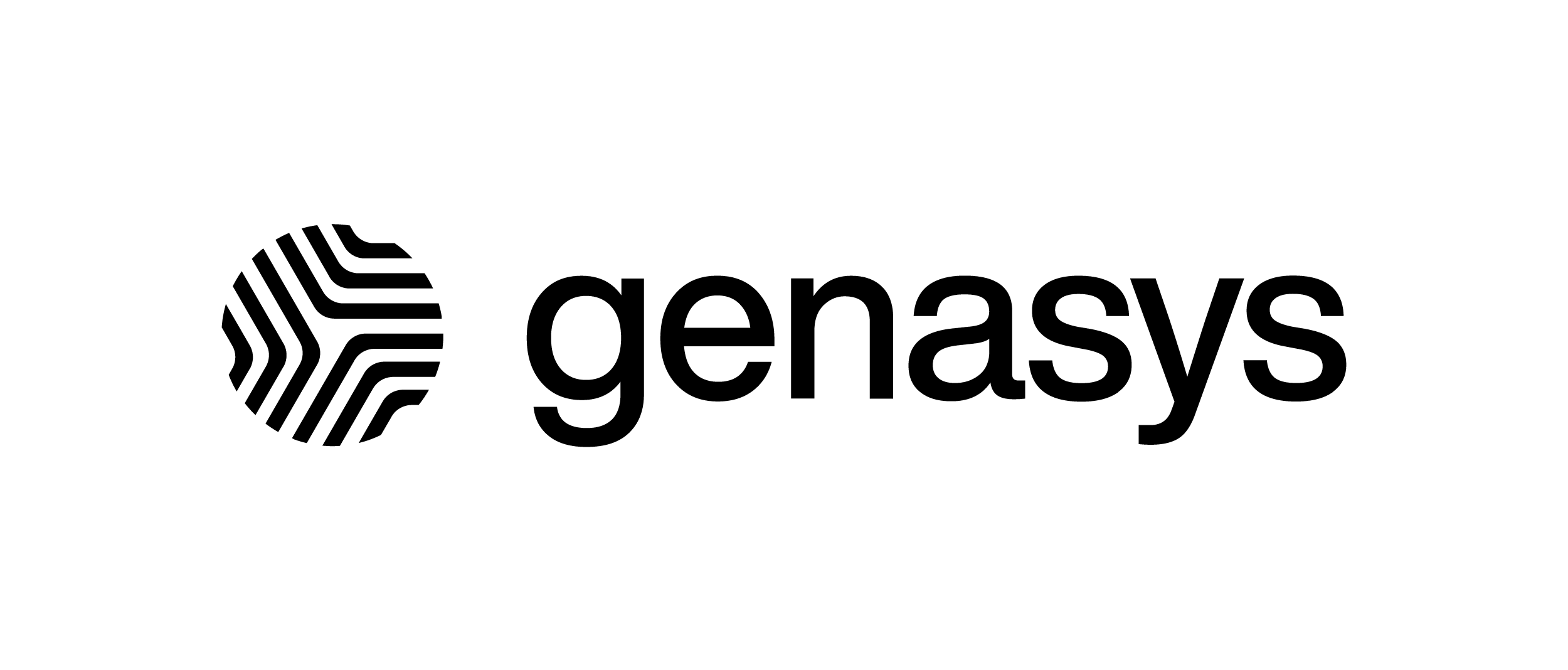Skip to main content
Firefox Notifications – Genasys EVERTEL
- Go to the browser menu and select Settings

- On the left, click on Privacy & Security
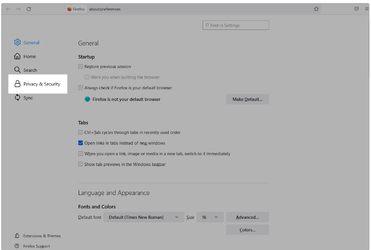
- Scroll down to the Permissions window, and select Notification. To configure permissions for each site, click Settings.
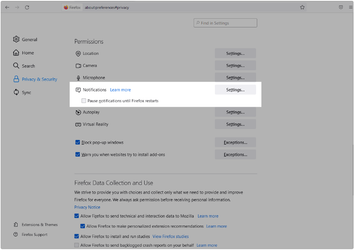
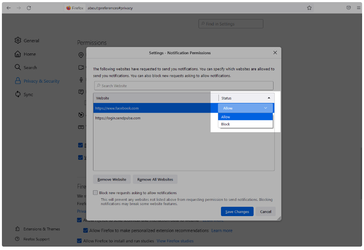
- After selecting the settings, click Save Changes