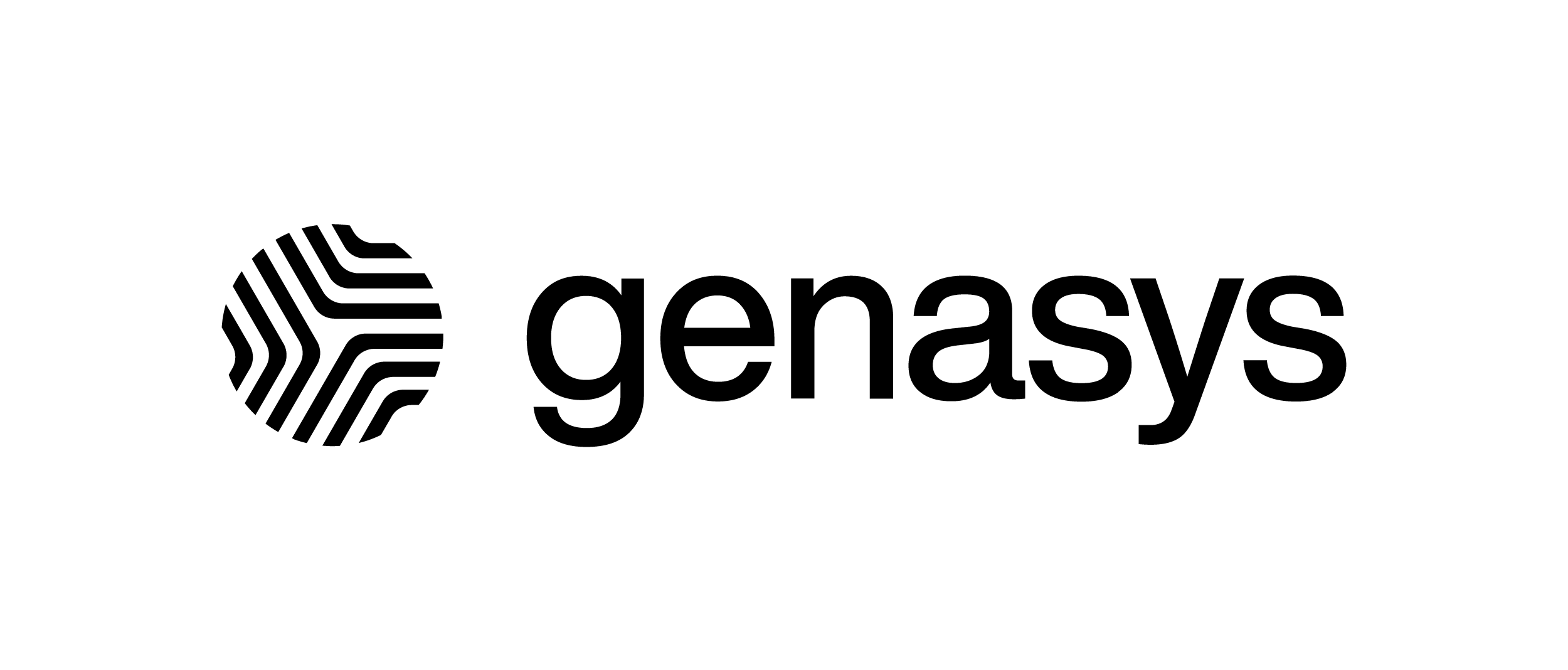Edit User – Genasys EVERTEL
Update User Name, Email, Add Profile Picture
-
On Mobile, from Settings at the bottom of the pane, select “Edit Profile”
-
On Web, select the dropdown arrow in the upper right, select “My Profile”
Update Position, Badge Number, Assignment, or Primary Agency
-
On Mobile, from Settings at the bottom of the pane, select “Manage My Agencies”
-
On Web, select the dropdown arrow in the upper right, select “My Agencies”
Change a User’s Role (Executive or Management Role)
-
On Web, go to the settings icon in the upper left (looks like a gear), select “Manage Users”
-
Select the user from the list
-
Toggle OFF current role, toggle ON new role.
Leave Agency
On Web, select the dropdown arrow in the upper right, select “My Agencies”
Select “Remove <user> from this agency.
On Mobile, select Settings, ‘Manage My Agencies”
Select “Leave agency”.