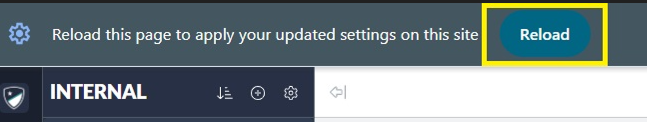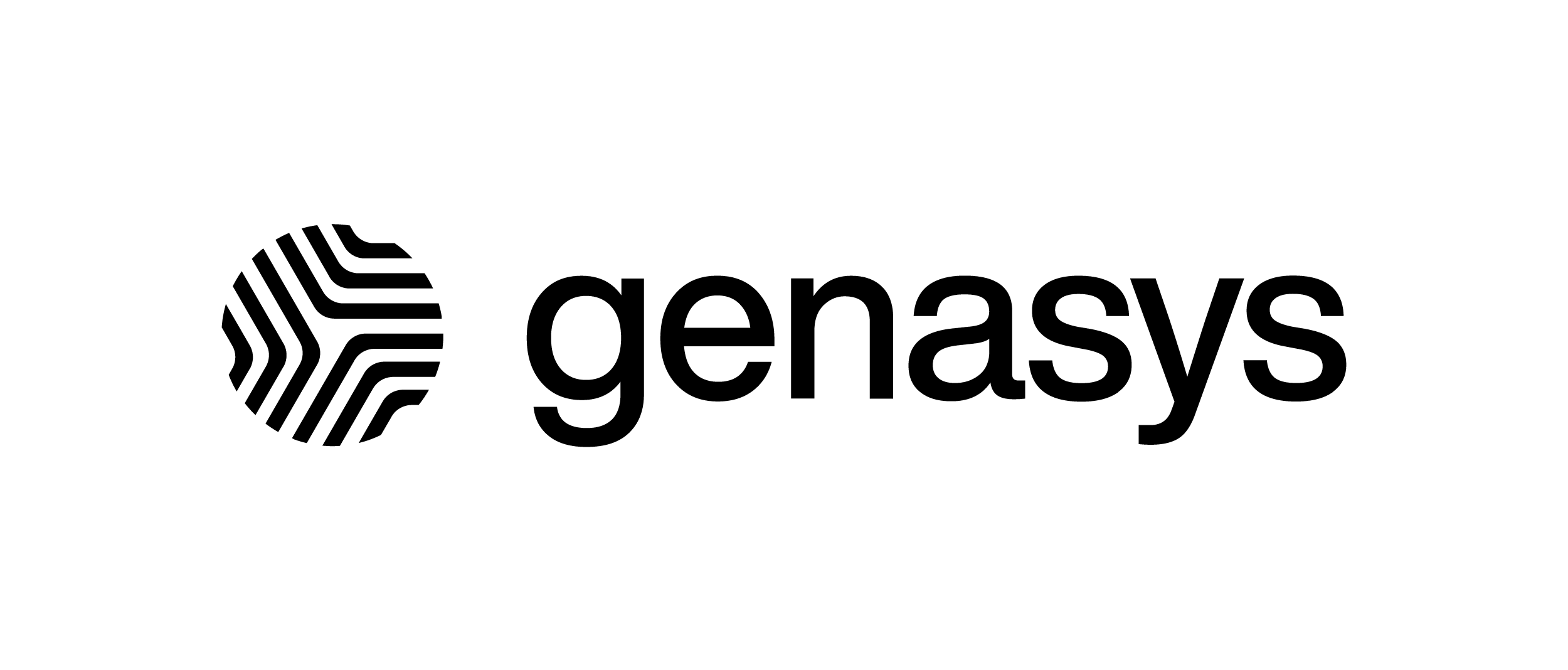Skip to main content
Chrome Notifications – Genasys EVERTEL
Users should enable all settings for optimal performance with your browser.
- Go to the Chrome Settings menu, from the three dots located in the top right and select “Settings”
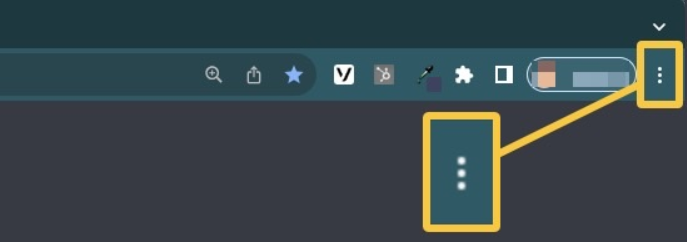
- Select “Privacy and Security”
- Select “Site Settings” then “View Permissions and data stored across sites”
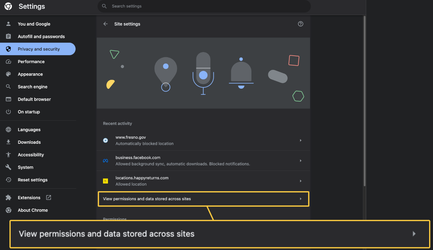
- Select Evertel and select the drop-down arrow to the view the site permissions
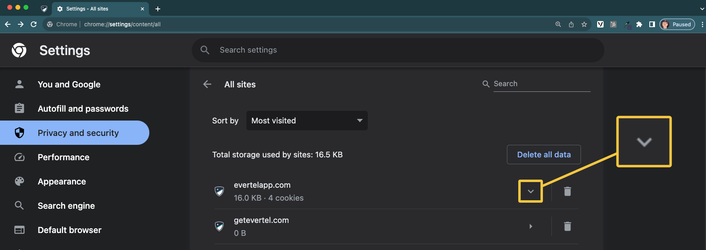
- Select “Allow” for applicable permissions, especially Notifications, Sound, and Background Sync
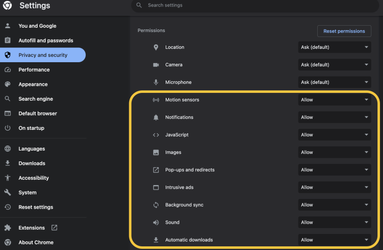
- On Evertel, select the “Reload” button in the upper left to refresh the site if any settings were changed