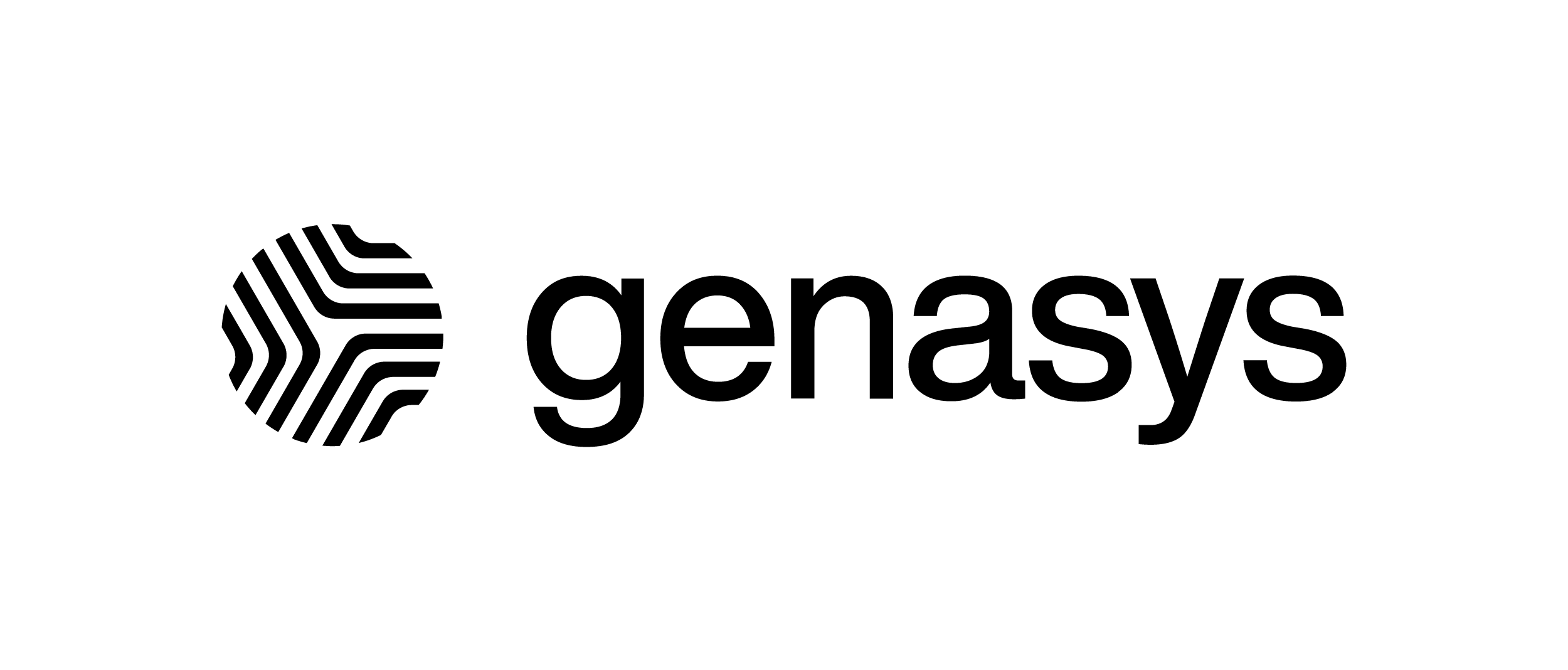Skip to main content
Choosing a Secure Password – Genasys EVERTEL
To protect sensitive data and ensure compliance with Criminal Justice Information Services (CJIS) Security Policy, all users must comply with the following guidelines when creating a password.
Password Requirements
Your password must meet the following criteria:
- Minimum 20 characters – Your password must be at least 20 characters long.
- Mix of characters – Use a combination of uppercase letters (A-Z), lowercase letters (a-z), numbers (0-9), and special characters (!, @, #, etc.).
- No previous passwords – Your new password cannot be the same as any of your last 10 passwords.
- No patterns – Avoid using repeated characters (e.g., “aaaaaa”), or predictable patterns (e.g., “123456” or “password123”).
- No personal information – Do not use your name, username, email, or other personally identifiable details.
Tips for Creating a Strong Password
Creating a password that is both secure and memorable can be challenging. Here are some methods to help:
- Use a Passphrase – String together unrelated words or a sentence (e.g., “CoffeeTrain$7JumpCloudy!”).
- Acronyms & Mnemonics – Think of a phrase and use the first letters of each word (e.g., “My dog loves to run in the park at 6am!” → “Mdl2ritp@6a!”).
- Modify Song Lyrics or Quotes – Take a favorite line and make it unique with symbols and numbers (e.g., “To be or not to be” → “T0B3oRn0t2B!”).
Password Management Best Practices
To keep your account secure:
- Use a Password Manager – Consider using a password manager to securely store and generate strong passwords.
- Change Passwords Regularly – Update your password periodically to maintain security.
- Do Not Share Your Password – Never share your password with anyone, and avoid writing it down in unsecured locations.
Need Help?
If you have trouble creating a password or need assistance resetting it, please contact your system administrator or IT support team.