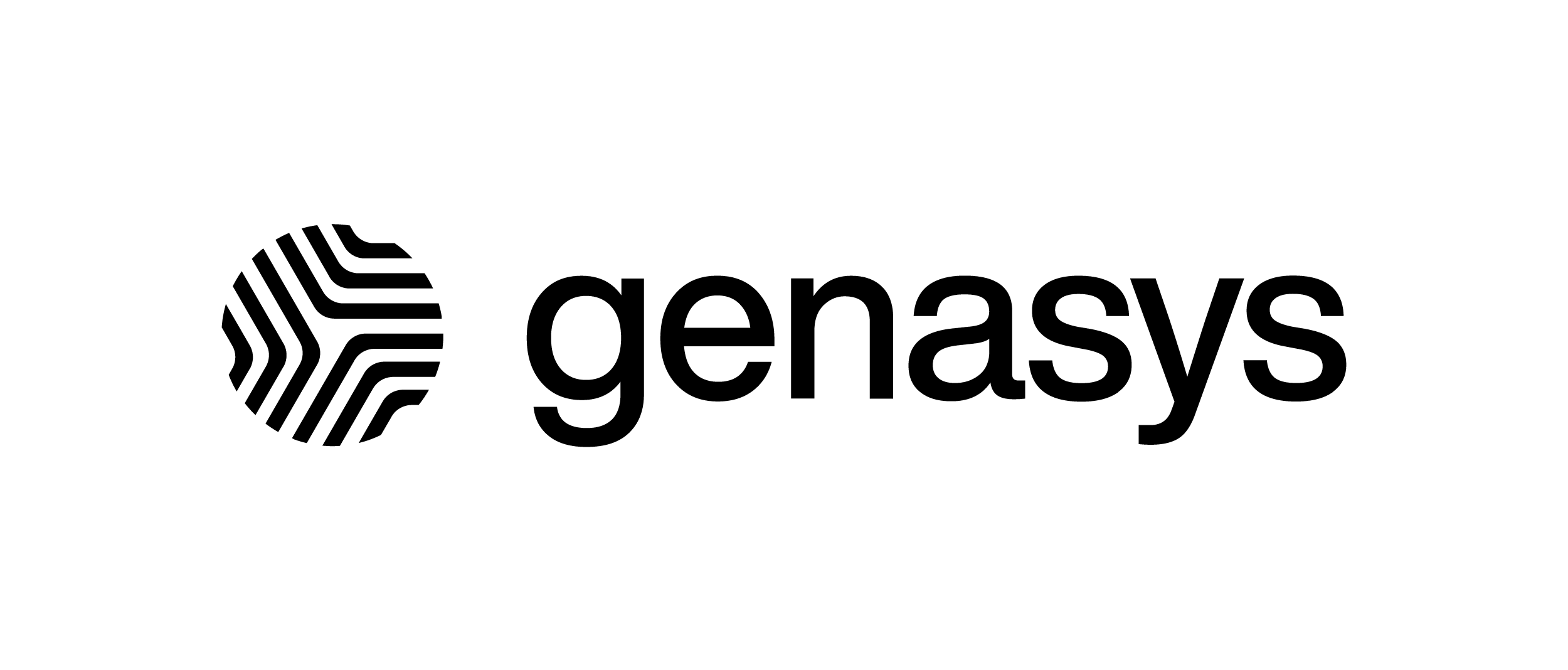Skip to main content
Zone Status and Color Meaning – PROTECT
Learn what each zone status and color means for your location.
See the tables below for the descriptions of each status in Genasys Protect. They can also be viewed in the legend available on the website or in the app (accessible using the Legend icon in the bottom left corner of the map at protect.genasys.com or in the bottom left corner of the Map section in the Genasys Protect app).
California and Colorado Statuses
| Status | Color | Description | |
| EVACUATION ORDER | Red |  |
Immediate threat to life. This is a lawful order to leave now. The area is lawfully closed to public access. |
| EVACUATION WARNING | Yellow |  |
Potential threat to life and/or property. Those who require additional time to evacuate, and those with pets and livestock should leave now. |
| SHELTER IN PLACE | Purple |  |
Go indoors. Shut and lock doors and windows. Be prepared to self-sustain until further notice and/or contacted by emergency personnel for additional direction. |
| ADVISORY | Blue |  |
Be on alert and follow county recommendations. |
| EVACUATION ORDER LIFTED | Light Green |  |
It is now safe to return to your home. Be aware of your surroundings. |
| NORMAL | White | No current knowledge of active public safety incidents affecting your area. | |
| TRAINING | Dark Green |  |
Emergency personnel training. No response necessary from residents. (Can also be used for virtual evacuations, such as when testing the Community Warning Systems.) |
Oregon Statuses
| EVACUATION LEVEL 1: BE READY | Light Green |  |
Prepare to evacuate, and have your plan and go-kit ready. Seniors and people with disabilities should take action. |
| EVACUATION LEVEL 2: BE SET | Yellow |  |
Be set to evacuate at a moment’s notice. You are in high danger in your area so follow your evacuation plan and relocate to a safe place. |
| EVACUATION LEVEL 3: GO NOW | Red |  |
LEAVE IMMEDIATELY without delay! There is imminent danger in your area and it is unsafe to stay. |
| SHELTER IN PLACE | Purple |  |
Go indoors. Shut and lock doors and windows. Prepare to self-sustain until further notice and/or contacted by emergency personnel for additional direction. |
| NORMAL | White | No current knowledge of active public safety incidents affecting your area. | |
| TRAINING | Dark Green |  |
Emergency personnel training. No response necessary from residents. (Can also be used for virtual evacuations, such as when testing the Community Warning Systems.) |