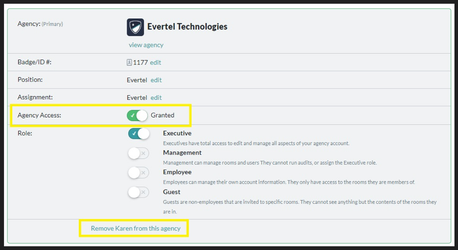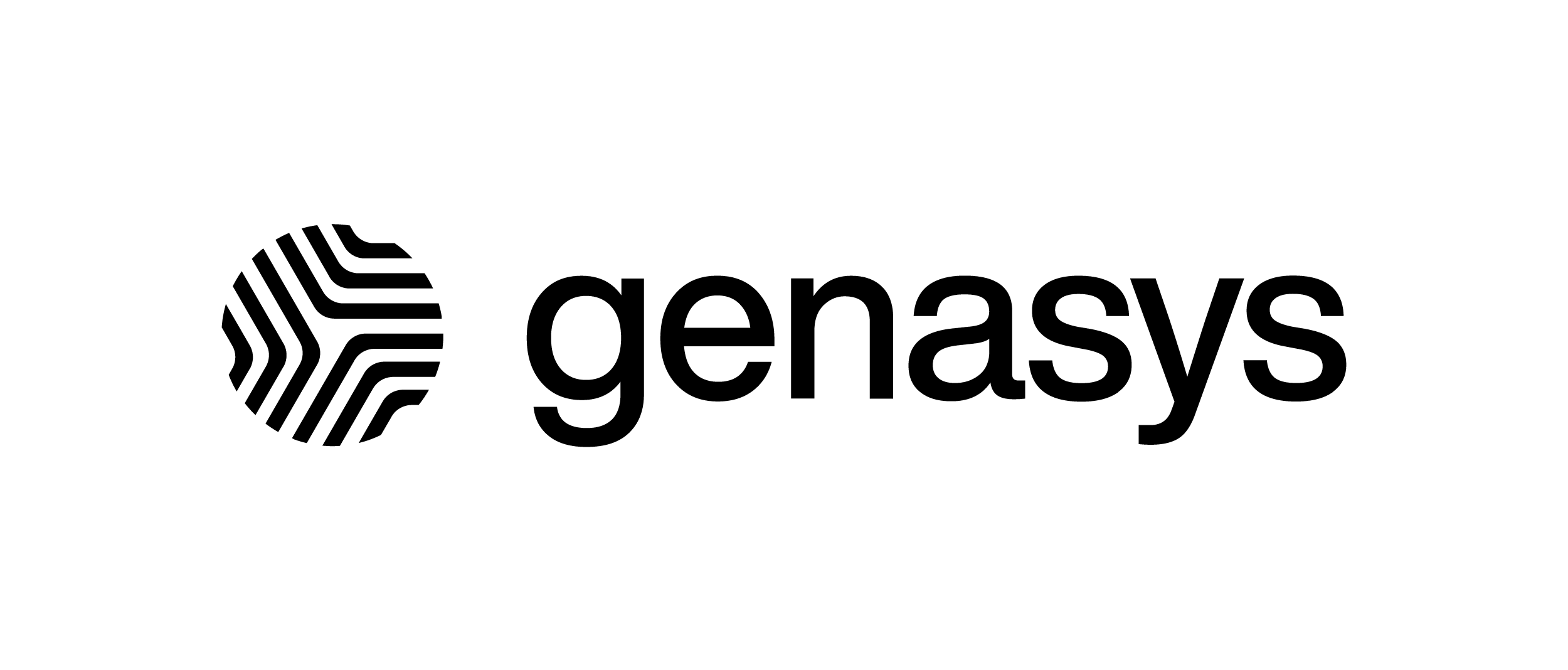Remove User from Agency – Genasys EVERTEL
Remove User (Executive and Management roles have this permission)
*Removing a User from an agency does NOT remove them from any existing DM threads. ![]()
- On Web, in your settings cog icon, tap “Users”
- Select the name of the user
- Toggle OFF “Agency Access” or “Remove from the agency”