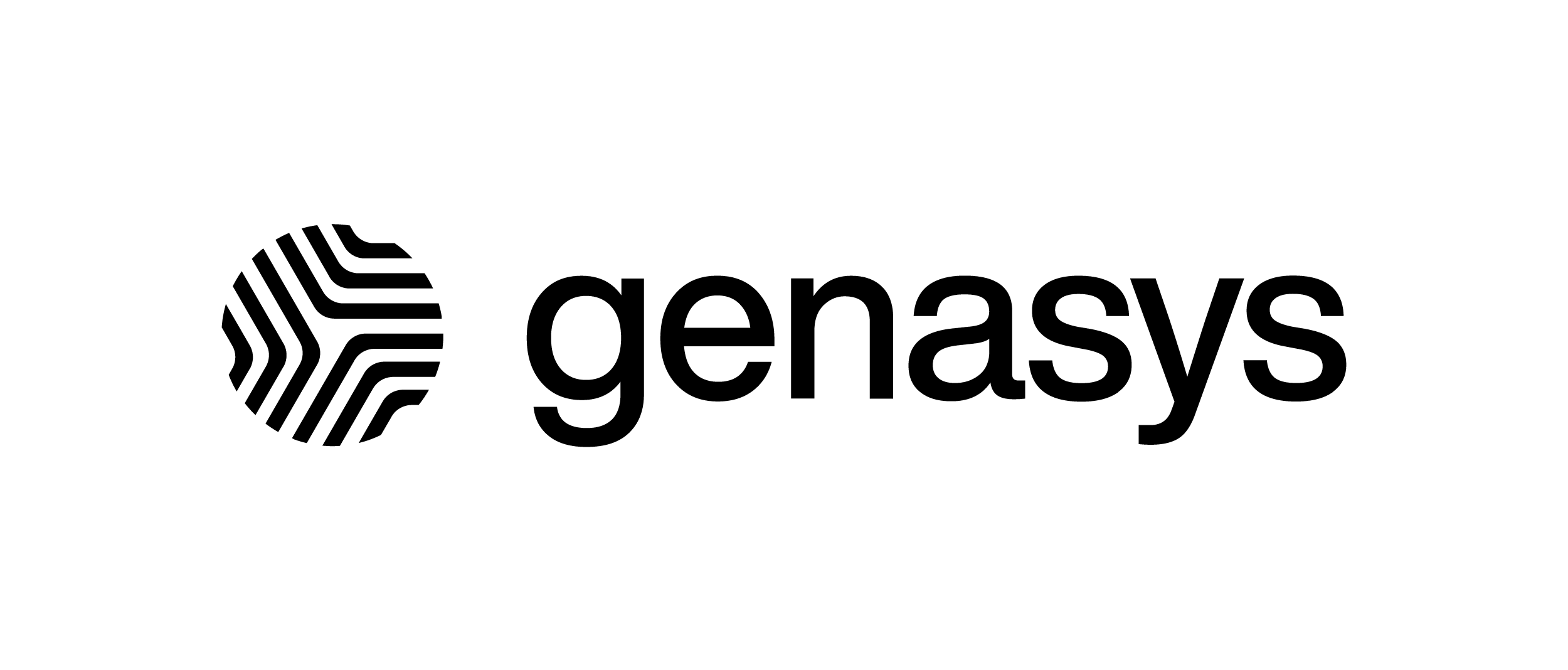Multi-Factor Authentication – Genasys EVERTEL
Enroll in SMS MFA
-
On Mobile, at the bottom of the pane, go to Settings > Multi-factor Authorization
-
On Web, in the upper right from the drop-down arrow, select “Security”
-
Select “Enroll Mobile Number”
-
Enter your cell phone number and Evertel account password
-
A text message with a six digit security code has been sent to that phone number
Update SMS MFA Enrolled Phone Number
-
On Mobile, at the bottom of the pane, go to Settings > Multi-factor Authorization
-
On Web, in the upper right from the drop-down arrow, select “Security”
-
Select “Unenroll”
-
Enroll new phone number as indicated above in “Enroll in SMS MFA”